Minecraft 2.0??? When?
-
Brotherhood Of Nod

- Former Server Admin
- Posts: 1273
- Joined: Fri Aug 20, 2010 8:37 pm
- Location: Temple of Prime, outside of Cairo.
Minecraft 2.0??? When?
So I heard talk of a bigass update called Minecraft 2.0, and I am curious when it will be released...
Because of internet downtime at my area, I am using school computers to talk like this, so...FUCK YEAH!
But whatever, if you link me to Minecraft wiki and crap like that, school web blocker will deny me access to it...
So if you have like a change log you could copy 'n paste on here, pls do so :3
THX
Because of internet downtime at my area, I am using school computers to talk like this, so...FUCK YEAH!
But whatever, if you link me to Minecraft wiki and crap like that, school web blocker will deny me access to it...
So if you have like a change log you could copy 'n paste on here, pls do so :3
THX
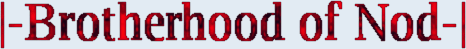
Spoiler
Show

Spoiler
Show
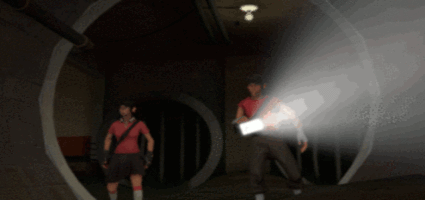
-
commander fury

- Former Server Admin
- Posts: 2432
- Joined: Tue Jan 08, 2013 12:37 pm
- Location: France
Re: Minecraft 2.0??? When?
Sorry,but never saw or heard talk of that...
I checked some forums,Minecraft Wiki,youtube...
So apperently there's nothing oncoming...
Can't help you bro,srry.
Just heard of some additional features for the zippelin mod in the next update...Or was it Zeppelin ? Idk
Btw,I didn't pushed the searchings very far.
But if it was a big ass update,everyone should be talking bout it.Or atm nobody is.
I checked some forums,Minecraft Wiki,youtube...
So apperently there's nothing oncoming...
Can't help you bro,srry.
Just heard of some additional features for the zippelin mod in the next update...Or was it Zeppelin ? Idk
Btw,I didn't pushed the searchings very far.
But if it was a big ass update,everyone should be talking bout it.Or atm nobody is.
-
Demon
- Server Admin
- Posts: 3161
- Joined: Tue Nov 15, 2011 6:30 am
Re: Minecraft 2.0??? When?
Mind not writing in tiny font thanks.John Freeman wrote: Just heard of some additional features for the zippelin mod in the next update...Or was it Zeppelin ? Idk
-
Nicdel
- Server Admin
- Posts: 2417
- Joined: Sun Apr 11, 2010 4:50 am
Re: Minecraft 2.0??? When?
Next update is the redstone update, 1.5. Pretty nice stuff in there.
Ingame: -[SaD]- Nico


-
Brotherhood Of Nod

- Former Server Admin
- Posts: 1273
- Joined: Fri Aug 20, 2010 8:37 pm
- Location: Temple of Prime, outside of Cairo.
Re: Minecraft 2.0??? When?
That was what I was wanting to talk about. I thought it was 2.0 or somethin...Nicdel wrote:Next update is the redstone update, 1.5. Pretty nice stuff in there.
Any changelogs on it? And release date?
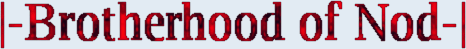
Spoiler
Show

Spoiler
Show
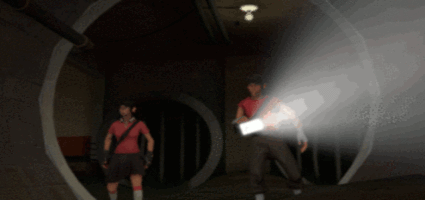
-
commander fury

- Former Server Admin
- Posts: 2432
- Joined: Tue Jan 08, 2013 12:37 pm
- Location: France
Re: Minecraft 2.0??? When?
January or February 2013 <---Realease date.
There isn't logs yet...Least,i didn't saw one
I can't copy n past the infos about the update,bcause (again) steam browser completely sucks.
sorry mate.
There isn't logs yet...Least,i didn't saw one
I can't copy n past the infos about the update,bcause (again) steam browser completely sucks.
sorry mate.
-
shadowslayer

- 1000+ Posts

- Posts: 1280
- Joined: Fri Sep 03, 2010 8:51 pm
Re: Minecraft 2.0??? When?
This is minecraftwiki's minor insight on the update.
Spoiler
Show
General
■Rewriting Rendering engine
■Will require a higher OpenGL feature-set
■Will include some sort of fallback for older hardware
■Much faster overall rendering, resulting in more frames per second (FPS).
■Includes rewriting lighting engine
■Lighting fixes similar to the ones first introduced in snapshots 12w39a/b (during 1.4 development)
The features were:
■Support for fancy lighting control
■Support for more realistic lighting, such as active furnaces only giving off light from their front surface
■Improved Texture Packs
■Textures now use one file per block and item, which are stitched together at runtime, texture sizes don't need to be consistent
■Any block and item can be animated by putting the frames underneath each other in the right .png - Use an optional .txt to specify frame order and duration
■Special rules apply for water, lava, compass and clock
■Existing texture packs will "automagically" be converted
■Vanilla textures will be used if texture files are missing
■Support for high resolution textures
■Not intended to support HD skins
■See the wiki's page on texture packs for more information
[edit] Gameplay
■Redstone Improvements
■Containers like chests and dispensers give off a redstone current that equates to how full they are
■More predictable and consistent redstone behavior
■The functionality of BUDs may be affected
■Eliminating directional quirks
■Most of the timings of redstone contraptions will change
■Overall redstone will be more like analog signals
■Redstone signal strength will matter (for some blocks)
■Better Inventory management
■Double-click items to fill the stack up as much as possible
■Drag item stacks around to divide them up over the dragged-over slots
■Drag item stacks around with the right mouse button to place one of that stack in each dragged-over slot, if that slot is not occupied already
■Shift double click items in a crafting area to place all items in the inventory
■Shift double click an item stack to move all other item stacks of that kind to that part of the inventory
■Pressing Q while the mouse is over an item in the inventory or a container to drop it
■Added & Improved Death Messages
■Now include the cause of death, the player the deceased player was fighting at time of death, and the name of the item used to kill
■Player fell off a ladder
■Player fell off some vines
■Player fell out of the water
■Player fell from a high place
■Player fell into a patch of fire
■Player fell into a patch of cacti
■Player got finished off by Player/Mob using Weapon
■Player walked into a fire whilst fighting Player/Mob
■Player was burnt to a crisp whilst fighting Player/Mob
■Player tried to swim in lava while trying to escape Player/Mob
■Player walked into a cactus while trying to escape Player/Mob
■Player was slain by Player/Mob using Weapon
■Player was killed trying to hurt Player/Mob
■Improved renaming (using the anvil) of containers and mob eggs
■Mobs spawned from renamed eggs have the name of the egg and the names will appear in the death message
■Mobs can now display their custom name as nametag using an NBT tag
■Mobs spawned from named Spawn Eggs now display their name over their head when viewed within a 6 block radius
■Renamed Chests, Trapped Chests, Dispensers, Furnaces, Brewing Stands, and Enchantment Tables will display the new name in their GUI where the normal name used to appear
■Renamed command blocks now use their name instead of @ in the chat
■Updated language files
■Language files can now be updated via the background downloader (no need for a new Minecraft release)
■Improved Options
■Moved Texture Packs button to options menu, instead of title screen
■New Chat Settings in Multiplayer Settings
■Scale, Focused Height, Unfocused Height and Width is now configurable
■Added new Commands
■/socreboard command
■The scoreboard can be used to track deaths, players killing another player, players killing something a mob, or players activating commands
■The complicated system uses a combination of name, display name, and criteria, and track an integer number of points for players.
■/testfor command for analog signal output, can be used in a command block next to a comparator
■Improved Creative Mode
■In Creative mode, you can now hit mobs or players from five blocks away.
■Fixed many bugs
■Fixed dropped anvil making no sound when it breaks
■Fixed linux users being unable to open to LAN because it's bound to 127.0.0.1
■Fixed piston arms sometimes becoming invisible when pulsing quickly
■Fixed powering a redstone wire with a stronger signal not always propagating the newer signal fully
■Fixed dispensers shooting whenever they are updated while powered
■Fixed pulse length and delay being inconsistent with certain torch and repeater combinations
■TNT explosion being delayed until exiting and re-entering world
■Minecart noise gets stuck on long cart rides, (bumping, choppy sound) fixed
■Fixed Minecraft VERY slow to join/update a server, takes LONG time to login (30 seconds/ 1 min)
■Tile entity crashing bug fixed
■Fix for random black spots
■Fix for some rendering bugs
[edit] Blocks & Items
■Redstone Comparator
■It is the same as a repeater, but with 2 inputs
■If input A is stronger or equal to input B, it either repeats the signal or outputs a fresh signal
■Output is toggleable by right clicking.
■If input A is weaker than input B, then there is no output.
■All containers output a redstone signal when a Redstone Comparator is placed against it directly. The strength of it depends on how full the container is
■Large/double chests can now release a redstone signal when connected to a Comparator depending on the amount of stacks within. Before, double chests would only emit a signal depending on how full each individual chest was (a double chest with only the the top half full would emit a full signal from the side that the items were in).
■This works with Trapped Chests as well, meaning it can provide two redstone signals with different causes at the same time
■Comparators can now be used with jukeboxes
■Output signal strength relates to disk number
■Hopper
■Places and takes out items in Hoppers, Chests, Furnaces, Minecart with Chests, Dispensers, and Brewing Stands.
■Allows for the automation of many processes collecting the drops
■Powering the hopper now also stops it from taking in items
■The redstone signal emitted when a Comparator is placed against it directly
■1 item will give a signal strength of 1, a 1/3 of a stack (21 for items which stack to 64) gives a signal strength of 2
■The number of full stacks x 3 = Signal strength
■E.g. 2 stacks of an item/block will give a signal strength of 6, while 2 potions will also give a signal strength of 6 because a potion occupies one stack). 1/3 of a stack
■Dropper
■Places items in containers in front of them, if there is no container it will dispense the item without using it
■A dispenser 'shoots' items at you, while a dropper 'throws' items at you
■Crafting recipe is 7 cobblestone in the shape of a ∩, a hopper in the middle, redstone dust at the bottom
■Can face all 6 directions, with a different texture when facing up or down
■Trapped Chest
■Gives out a signal depending on the amount of players looking inside. 1 person = 1 strength signal, 2 people = 2, etc.
■Crafted with a Chest and a Tripwire Hook.
■Large Trapped Chests can be staggered with Large Chests to allow more compact storage.
■Transmit signal downward through one block. This does not apply horizontally (through walls)
■Texture is slightly different than a normal chest, with a red stain around the latch.
■Weighted Pressure Plate
■Used to detect item entities
■Gold version reaches full strength at 60 items.
■Iron version reaches full strength at 600 items.
■Linear, so 10 strength signal means twice as many items as a 5 strength signal.
■Block of Redstone
■Stores Redstone similar to block of diamond, block of gold, block of iron, block of lapis, and block of emerald.
■Emits constant redstone power
■Works as pushable redstone power source
■Nether Quartz
■Is a crafting ingredient for Daylight Sensors and Redstone Comparators.
■Can be crafted into decorative blocks.
■Daylight Sensor
■Outputs a signal with a strength corresponding to the intensity of the sun
■Nether Brick (item)
■Obtained by smelting Netherrack
■Crafting recipe is 2x2 Nether Bricks.
■Nether Quartz Ore
■Drops 1 Nether Quartz item when mined, and is also affected by the fortune enchantment.
■Block of Quartz
■A decorative block made of Nether Quartz, similar to stone brick and sandstone.
■Quartz Slab
■Slab made up of Nether Quartz
■Can be placed upside down same all other slabs
■Quartz Stairs
■Stairs made up of Nether Quartz
■Can be placed upside down same all other stairs
■Can be updated to corner same all other stairs
■Chiseled Quartz Block
■Decorative block made up of Nether Quartz
■Pillar Quartz Block
■Decorative block made up of Nether Quartz
■Pillar Quartz Blocks can be placed sideways.
■Improved Lava
■Texture changed
■Improved Water
■Creating a infinite water source no longer needs a block underneath, but has to have a water source block.
■This means you won't ruin rivers/oceans with Buckets
■Improved Detector Rail
■Redstone Comparators powered by them now give out a signal depending on the fullness of the container on the rail
■Activator Rail
■Used to trigger Minecart with TNT
■Needs to be powered by redstone
■Transmits power up to 8 activator rails far
■The crafting recipe includes 2 sticks, 1 redstone torch and 6 iron ingots.
■Minecart with TNT
■Triggered by Activator Rails
■Crafting recipe is a TNT block on top of a minecart (allowing for creation in the 2x2 inventory)
■When it derails, it explodes instantly, ignoring the usual timer delay
■Explodes even more violently the faster it goes
■In Creative mode when left clicked while moving, the Minecart with TNT explodes
■When blown up using activator rails, they no longer destroy rails and supporting blocks
■Still blows up redstone materials
■Minecart with Spawner
■Possibly to it spawn in Abandoned Mineshafts or add Monster Spawner to Survival Mode to craft the Minecart with Spawner
■Minecart with Dispenser
■Triggered by Activator Rails
■Minecart with Hopper
■Crafting recipe is a hopper on top of a minecart
■Can only be emptied by passing over a hopper
■Can pick up items it passes over
■Improved Bone Meal
■Now grows crops one stage as opposed to automatically pushing them to the final growth stage
■Gives off green particles when used
■Improved Double Slabs
■43:8 will now be the "smooth stone slab block" and will remain so
■Generally: If the top bit is set, the top texture will be used on all sides, also allowing for smooth sandstone blocks (43:9)
■Improved Dispensers
■Now equip armor to players that are up to 1 block away
■Can place and activate TNT
■Now use Bone Meal on a crop or sapling in front of them
■Can create fire in front of them with Flint and Steel, which consumes durability
■They can now face all 6 directions, and use a different texture when facing up or down
■Improved Minecarts
■The possibility of linking minecarts together (driven by furnace minecarts)
■At least one new Rail
■To unload mobs and perhaps players when reached
■Locked Chest
■Changed texture, if says missing texture
[edit] Mobs
■Improved Skeletons
■Now shoot from 15 blocks away, instead of 10
■Scales to difficulty
■They now shoot faster when their target is closer
■They shoot players one block away
■Improved Zombies
■Scales to difficulty
■They now group up on targets
■When on fire, they can now set players on fire
■Now become aggressive and come towards you when shot from farther away
■Improved Mobs
■Mobs no longer walk over rails unless they are pursuing the player
[edit] World Generation
■Nether
■Added Nether Quartz Ore around the Nether to encourage exploration of the dimension
■Abandoned Mineshaft
■Now spawn items on Minecart with Chests, instead of Chests
■Rewriting Rendering engine
■Will require a higher OpenGL feature-set
■Will include some sort of fallback for older hardware
■Much faster overall rendering, resulting in more frames per second (FPS).
■Includes rewriting lighting engine
■Lighting fixes similar to the ones first introduced in snapshots 12w39a/b (during 1.4 development)
The features were:
■Support for fancy lighting control
■Support for more realistic lighting, such as active furnaces only giving off light from their front surface
■Improved Texture Packs
■Textures now use one file per block and item, which are stitched together at runtime, texture sizes don't need to be consistent
■Any block and item can be animated by putting the frames underneath each other in the right .png - Use an optional .txt to specify frame order and duration
■Special rules apply for water, lava, compass and clock
■Existing texture packs will "automagically" be converted
■Vanilla textures will be used if texture files are missing
■Support for high resolution textures
■Not intended to support HD skins
■See the wiki's page on texture packs for more information
[edit] Gameplay
■Redstone Improvements
■Containers like chests and dispensers give off a redstone current that equates to how full they are
■More predictable and consistent redstone behavior
■The functionality of BUDs may be affected
■Eliminating directional quirks
■Most of the timings of redstone contraptions will change
■Overall redstone will be more like analog signals
■Redstone signal strength will matter (for some blocks)
■Better Inventory management
■Double-click items to fill the stack up as much as possible
■Drag item stacks around to divide them up over the dragged-over slots
■Drag item stacks around with the right mouse button to place one of that stack in each dragged-over slot, if that slot is not occupied already
■Shift double click items in a crafting area to place all items in the inventory
■Shift double click an item stack to move all other item stacks of that kind to that part of the inventory
■Pressing Q while the mouse is over an item in the inventory or a container to drop it
■Added & Improved Death Messages
■Now include the cause of death, the player the deceased player was fighting at time of death, and the name of the item used to kill
■Player fell off a ladder
■Player fell off some vines
■Player fell out of the water
■Player fell from a high place
■Player fell into a patch of fire
■Player fell into a patch of cacti
■Player got finished off by Player/Mob using Weapon
■Player walked into a fire whilst fighting Player/Mob
■Player was burnt to a crisp whilst fighting Player/Mob
■Player tried to swim in lava while trying to escape Player/Mob
■Player walked into a cactus while trying to escape Player/Mob
■Player was slain by Player/Mob using Weapon
■Player was killed trying to hurt Player/Mob
■Improved renaming (using the anvil) of containers and mob eggs
■Mobs spawned from renamed eggs have the name of the egg and the names will appear in the death message
■Mobs can now display their custom name as nametag using an NBT tag
■Mobs spawned from named Spawn Eggs now display their name over their head when viewed within a 6 block radius
■Renamed Chests, Trapped Chests, Dispensers, Furnaces, Brewing Stands, and Enchantment Tables will display the new name in their GUI where the normal name used to appear
■Renamed command blocks now use their name instead of @ in the chat
■Updated language files
■Language files can now be updated via the background downloader (no need for a new Minecraft release)
■Improved Options
■Moved Texture Packs button to options menu, instead of title screen
■New Chat Settings in Multiplayer Settings
■Scale, Focused Height, Unfocused Height and Width is now configurable
■Added new Commands
■/socreboard command
■The scoreboard can be used to track deaths, players killing another player, players killing something a mob, or players activating commands
■The complicated system uses a combination of name, display name, and criteria, and track an integer number of points for players.
■/testfor command for analog signal output, can be used in a command block next to a comparator
■Improved Creative Mode
■In Creative mode, you can now hit mobs or players from five blocks away.
■Fixed many bugs
■Fixed dropped anvil making no sound when it breaks
■Fixed linux users being unable to open to LAN because it's bound to 127.0.0.1
■Fixed piston arms sometimes becoming invisible when pulsing quickly
■Fixed powering a redstone wire with a stronger signal not always propagating the newer signal fully
■Fixed dispensers shooting whenever they are updated while powered
■Fixed pulse length and delay being inconsistent with certain torch and repeater combinations
■TNT explosion being delayed until exiting and re-entering world
■Minecart noise gets stuck on long cart rides, (bumping, choppy sound) fixed
■Fixed Minecraft VERY slow to join/update a server, takes LONG time to login (30 seconds/ 1 min)
■Tile entity crashing bug fixed
■Fix for random black spots
■Fix for some rendering bugs
[edit] Blocks & Items
■Redstone Comparator
■It is the same as a repeater, but with 2 inputs
■If input A is stronger or equal to input B, it either repeats the signal or outputs a fresh signal
■Output is toggleable by right clicking.
■If input A is weaker than input B, then there is no output.
■All containers output a redstone signal when a Redstone Comparator is placed against it directly. The strength of it depends on how full the container is
■Large/double chests can now release a redstone signal when connected to a Comparator depending on the amount of stacks within. Before, double chests would only emit a signal depending on how full each individual chest was (a double chest with only the the top half full would emit a full signal from the side that the items were in).
■This works with Trapped Chests as well, meaning it can provide two redstone signals with different causes at the same time
■Comparators can now be used with jukeboxes
■Output signal strength relates to disk number
■Hopper
■Places and takes out items in Hoppers, Chests, Furnaces, Minecart with Chests, Dispensers, and Brewing Stands.
■Allows for the automation of many processes collecting the drops
■Powering the hopper now also stops it from taking in items
■The redstone signal emitted when a Comparator is placed against it directly
■1 item will give a signal strength of 1, a 1/3 of a stack (21 for items which stack to 64) gives a signal strength of 2
■The number of full stacks x 3 = Signal strength
■E.g. 2 stacks of an item/block will give a signal strength of 6, while 2 potions will also give a signal strength of 6 because a potion occupies one stack). 1/3 of a stack
■Dropper
■Places items in containers in front of them, if there is no container it will dispense the item without using it
■A dispenser 'shoots' items at you, while a dropper 'throws' items at you
■Crafting recipe is 7 cobblestone in the shape of a ∩, a hopper in the middle, redstone dust at the bottom
■Can face all 6 directions, with a different texture when facing up or down
■Trapped Chest
■Gives out a signal depending on the amount of players looking inside. 1 person = 1 strength signal, 2 people = 2, etc.
■Crafted with a Chest and a Tripwire Hook.
■Large Trapped Chests can be staggered with Large Chests to allow more compact storage.
■Transmit signal downward through one block. This does not apply horizontally (through walls)
■Texture is slightly different than a normal chest, with a red stain around the latch.
■Weighted Pressure Plate
■Used to detect item entities
■Gold version reaches full strength at 60 items.
■Iron version reaches full strength at 600 items.
■Linear, so 10 strength signal means twice as many items as a 5 strength signal.
■Block of Redstone
■Stores Redstone similar to block of diamond, block of gold, block of iron, block of lapis, and block of emerald.
■Emits constant redstone power
■Works as pushable redstone power source
■Nether Quartz
■Is a crafting ingredient for Daylight Sensors and Redstone Comparators.
■Can be crafted into decorative blocks.
■Daylight Sensor
■Outputs a signal with a strength corresponding to the intensity of the sun
■Nether Brick (item)
■Obtained by smelting Netherrack
■Crafting recipe is 2x2 Nether Bricks.
■Nether Quartz Ore
■Drops 1 Nether Quartz item when mined, and is also affected by the fortune enchantment.
■Block of Quartz
■A decorative block made of Nether Quartz, similar to stone brick and sandstone.
■Quartz Slab
■Slab made up of Nether Quartz
■Can be placed upside down same all other slabs
■Quartz Stairs
■Stairs made up of Nether Quartz
■Can be placed upside down same all other stairs
■Can be updated to corner same all other stairs
■Chiseled Quartz Block
■Decorative block made up of Nether Quartz
■Pillar Quartz Block
■Decorative block made up of Nether Quartz
■Pillar Quartz Blocks can be placed sideways.
■Improved Lava
■Texture changed
■Improved Water
■Creating a infinite water source no longer needs a block underneath, but has to have a water source block.
■This means you won't ruin rivers/oceans with Buckets
■Improved Detector Rail
■Redstone Comparators powered by them now give out a signal depending on the fullness of the container on the rail
■Activator Rail
■Used to trigger Minecart with TNT
■Needs to be powered by redstone
■Transmits power up to 8 activator rails far
■The crafting recipe includes 2 sticks, 1 redstone torch and 6 iron ingots.
■Minecart with TNT
■Triggered by Activator Rails
■Crafting recipe is a TNT block on top of a minecart (allowing for creation in the 2x2 inventory)
■When it derails, it explodes instantly, ignoring the usual timer delay
■Explodes even more violently the faster it goes
■In Creative mode when left clicked while moving, the Minecart with TNT explodes
■When blown up using activator rails, they no longer destroy rails and supporting blocks
■Still blows up redstone materials
■Minecart with Spawner
■Possibly to it spawn in Abandoned Mineshafts or add Monster Spawner to Survival Mode to craft the Minecart with Spawner
■Minecart with Dispenser
■Triggered by Activator Rails
■Minecart with Hopper
■Crafting recipe is a hopper on top of a minecart
■Can only be emptied by passing over a hopper
■Can pick up items it passes over
■Improved Bone Meal
■Now grows crops one stage as opposed to automatically pushing them to the final growth stage
■Gives off green particles when used
■Improved Double Slabs
■43:8 will now be the "smooth stone slab block" and will remain so
■Generally: If the top bit is set, the top texture will be used on all sides, also allowing for smooth sandstone blocks (43:9)
■Improved Dispensers
■Now equip armor to players that are up to 1 block away
■Can place and activate TNT
■Now use Bone Meal on a crop or sapling in front of them
■Can create fire in front of them with Flint and Steel, which consumes durability
■They can now face all 6 directions, and use a different texture when facing up or down
■Improved Minecarts
■The possibility of linking minecarts together (driven by furnace minecarts)
■At least one new Rail
■To unload mobs and perhaps players when reached
■Locked Chest
■Changed texture, if says missing texture
[edit] Mobs
■Improved Skeletons
■Now shoot from 15 blocks away, instead of 10
■Scales to difficulty
■They now shoot faster when their target is closer
■They shoot players one block away
■Improved Zombies
■Scales to difficulty
■They now group up on targets
■When on fire, they can now set players on fire
■Now become aggressive and come towards you when shot from farther away
■Improved Mobs
■Mobs no longer walk over rails unless they are pursuing the player
[edit] World Generation
■Nether
■Added Nether Quartz Ore around the Nether to encourage exploration of the dimension
■Abandoned Mineshaft
■Now spawn items on Minecart with Chests, instead of Chests
Spoiler
Show
Saying "Your lucky i'm peaceful" is pretty much like saying "when i grow up i wanna be an arms race!"-HL2shadowslayer, Area 51 Minecraft
 the only reason you shouldnt mess with me
the only reason you shouldnt mess with me-
Brotherhood Of Nod

- Former Server Admin
- Posts: 1273
- Joined: Fri Aug 20, 2010 8:37 pm
- Location: Temple of Prime, outside of Cairo.
Re: Minecraft 2.0??? When?
Thanks, man. Another question, when will the date be before the entire update itself is pushed out for Minecraft? Or is it just mentioned by Freeman that it will come out on Jan.-Feb.?shadowslayer wrote:This is minecraftwiki's minor insight on the update.SpoilerShowGeneral
■Rewriting Rendering engine
■Will require a higher OpenGL feature-set
■Will include some sort of fallback for older hardware
■Much faster overall rendering, resulting in more frames per second (FPS).
■Includes rewriting lighting engine
■Lighting fixes similar to the ones first introduced in snapshots 12w39a/b (during 1.4 development)
The features were:
■Support for fancy lighting control
■Support for more realistic lighting, such as active furnaces only giving off light from their front surface
■Improved Texture Packs
■Textures now use one file per block and item, which are stitched together at runtime, texture sizes don't need to be consistent
■Any block and item can be animated by putting the frames underneath each other in the right .png - Use an optional .txt to specify frame order and duration
■Special rules apply for water, lava, compass and clock
■Existing texture packs will "automagically" be converted
■Vanilla textures will be used if texture files are missing
■Support for high resolution textures
■Not intended to support HD skins
■See the wiki's page on texture packs for more information
[edit] Gameplay
■Redstone Improvements
■Containers like chests and dispensers give off a redstone current that equates to how full they are
■More predictable and consistent redstone behavior
■The functionality of BUDs may be affected
■Eliminating directional quirks
■Most of the timings of redstone contraptions will change
■Overall redstone will be more like analog signals
■Redstone signal strength will matter (for some blocks)
■Better Inventory management
■Double-click items to fill the stack up as much as possible
■Drag item stacks around to divide them up over the dragged-over slots
■Drag item stacks around with the right mouse button to place one of that stack in each dragged-over slot, if that slot is not occupied already
■Shift double click items in a crafting area to place all items in the inventory
■Shift double click an item stack to move all other item stacks of that kind to that part of the inventory
■Pressing Q while the mouse is over an item in the inventory or a container to drop it
■Added & Improved Death Messages
■Now include the cause of death, the player the deceased player was fighting at time of death, and the name of the item used to kill
■Player fell off a ladder
■Player fell off some vines
■Player fell out of the water
■Player fell from a high place
■Player fell into a patch of fire
■Player fell into a patch of cacti
■Player got finished off by Player/Mob using Weapon
■Player walked into a fire whilst fighting Player/Mob
■Player was burnt to a crisp whilst fighting Player/Mob
■Player tried to swim in lava while trying to escape Player/Mob
■Player walked into a cactus while trying to escape Player/Mob
■Player was slain by Player/Mob using Weapon
■Player was killed trying to hurt Player/Mob
■Improved renaming (using the anvil) of containers and mob eggs
■Mobs spawned from renamed eggs have the name of the egg and the names will appear in the death message
■Mobs can now display their custom name as nametag using an NBT tag
■Mobs spawned from named Spawn Eggs now display their name over their head when viewed within a 6 block radius
■Renamed Chests, Trapped Chests, Dispensers, Furnaces, Brewing Stands, and Enchantment Tables will display the new name in their GUI where the normal name used to appear
■Renamed command blocks now use their name instead of @ in the chat
■Updated language files
■Language files can now be updated via the background downloader (no need for a new Minecraft release)
■Improved Options
■Moved Texture Packs button to options menu, instead of title screen
■New Chat Settings in Multiplayer Settings
■Scale, Focused Height, Unfocused Height and Width is now configurable
■Added new Commands
■/socreboard command
■The scoreboard can be used to track deaths, players killing another player, players killing something a mob, or players activating commands
■The complicated system uses a combination of name, display name, and criteria, and track an integer number of points for players.
■/testfor command for analog signal output, can be used in a command block next to a comparator
■Improved Creative Mode
■In Creative mode, you can now hit mobs or players from five blocks away.
■Fixed many bugs
■Fixed dropped anvil making no sound when it breaks
■Fixed linux users being unable to open to LAN because it's bound to 127.0.0.1
■Fixed piston arms sometimes becoming invisible when pulsing quickly
■Fixed powering a redstone wire with a stronger signal not always propagating the newer signal fully
■Fixed dispensers shooting whenever they are updated while powered
■Fixed pulse length and delay being inconsistent with certain torch and repeater combinations
■TNT explosion being delayed until exiting and re-entering world
■Minecart noise gets stuck on long cart rides, (bumping, choppy sound) fixed
■Fixed Minecraft VERY slow to join/update a server, takes LONG time to login (30 seconds/ 1 min)
■Tile entity crashing bug fixed
■Fix for random black spots
■Fix for some rendering bugs
[edit] Blocks & Items
■Redstone Comparator
■It is the same as a repeater, but with 2 inputs
■If input A is stronger or equal to input B, it either repeats the signal or outputs a fresh signal
■Output is toggleable by right clicking.
■If input A is weaker than input B, then there is no output.
■All containers output a redstone signal when a Redstone Comparator is placed against it directly. The strength of it depends on how full the container is
■Large/double chests can now release a redstone signal when connected to a Comparator depending on the amount of stacks within. Before, double chests would only emit a signal depending on how full each individual chest was (a double chest with only the the top half full would emit a full signal from the side that the items were in).
■This works with Trapped Chests as well, meaning it can provide two redstone signals with different causes at the same time
■Comparators can now be used with jukeboxes
■Output signal strength relates to disk number
■Hopper
■Places and takes out items in Hoppers, Chests, Furnaces, Minecart with Chests, Dispensers, and Brewing Stands.
■Allows for the automation of many processes collecting the drops
■Powering the hopper now also stops it from taking in items
■The redstone signal emitted when a Comparator is placed against it directly
■1 item will give a signal strength of 1, a 1/3 of a stack (21 for items which stack to 64) gives a signal strength of 2
■The number of full stacks x 3 = Signal strength
■E.g. 2 stacks of an item/block will give a signal strength of 6, while 2 potions will also give a signal strength of 6 because a potion occupies one stack). 1/3 of a stack
■Dropper
■Places items in containers in front of them, if there is no container it will dispense the item without using it
■A dispenser 'shoots' items at you, while a dropper 'throws' items at you
■Crafting recipe is 7 cobblestone in the shape of a ∩, a hopper in the middle, redstone dust at the bottom
■Can face all 6 directions, with a different texture when facing up or down
■Trapped Chest
■Gives out a signal depending on the amount of players looking inside. 1 person = 1 strength signal, 2 people = 2, etc.
■Crafted with a Chest and a Tripwire Hook.
■Large Trapped Chests can be staggered with Large Chests to allow more compact storage.
■Transmit signal downward through one block. This does not apply horizontally (through walls)
■Texture is slightly different than a normal chest, with a red stain around the latch.
■Weighted Pressure Plate
■Used to detect item entities
■Gold version reaches full strength at 60 items.
■Iron version reaches full strength at 600 items.
■Linear, so 10 strength signal means twice as many items as a 5 strength signal.
■Block of Redstone
■Stores Redstone similar to block of diamond, block of gold, block of iron, block of lapis, and block of emerald.
■Emits constant redstone power
■Works as pushable redstone power source
■Nether Quartz
■Is a crafting ingredient for Daylight Sensors and Redstone Comparators.
■Can be crafted into decorative blocks.
■Daylight Sensor
■Outputs a signal with a strength corresponding to the intensity of the sun
■Nether Brick (item)
■Obtained by smelting Netherrack
■Crafting recipe is 2x2 Nether Bricks.
■Nether Quartz Ore
■Drops 1 Nether Quartz item when mined, and is also affected by the fortune enchantment.
■Block of Quartz
■A decorative block made of Nether Quartz, similar to stone brick and sandstone.
■Quartz Slab
■Slab made up of Nether Quartz
■Can be placed upside down same all other slabs
■Quartz Stairs
■Stairs made up of Nether Quartz
■Can be placed upside down same all other stairs
■Can be updated to corner same all other stairs
■Chiseled Quartz Block
■Decorative block made up of Nether Quartz
■Pillar Quartz Block
■Decorative block made up of Nether Quartz
■Pillar Quartz Blocks can be placed sideways.
■Improved Lava
■Texture changed
■Improved Water
■Creating a infinite water source no longer needs a block underneath, but has to have a water source block.
■This means you won't ruin rivers/oceans with Buckets
■Improved Detector Rail
■Redstone Comparators powered by them now give out a signal depending on the fullness of the container on the rail
■Activator Rail
■Used to trigger Minecart with TNT
■Needs to be powered by redstone
■Transmits power up to 8 activator rails far
■The crafting recipe includes 2 sticks, 1 redstone torch and 6 iron ingots.
■Minecart with TNT
■Triggered by Activator Rails
■Crafting recipe is a TNT block on top of a minecart (allowing for creation in the 2x2 inventory)
■When it derails, it explodes instantly, ignoring the usual timer delay
■Explodes even more violently the faster it goes
■In Creative mode when left clicked while moving, the Minecart with TNT explodes
■When blown up using activator rails, they no longer destroy rails and supporting blocks
■Still blows up redstone materials
■Minecart with Spawner
■Possibly to it spawn in Abandoned Mineshafts or add Monster Spawner to Survival Mode to craft the Minecart with Spawner
■Minecart with Dispenser
■Triggered by Activator Rails
■Minecart with Hopper
■Crafting recipe is a hopper on top of a minecart
■Can only be emptied by passing over a hopper
■Can pick up items it passes over
■Improved Bone Meal
■Now grows crops one stage as opposed to automatically pushing them to the final growth stage
■Gives off green particles when used
■Improved Double Slabs
■43:8 will now be the "smooth stone slab block" and will remain so
■Generally: If the top bit is set, the top texture will be used on all sides, also allowing for smooth sandstone blocks (43:9)
■Improved Dispensers
■Now equip armor to players that are up to 1 block away
■Can place and activate TNT
■Now use Bone Meal on a crop or sapling in front of them
■Can create fire in front of them with Flint and Steel, which consumes durability
■They can now face all 6 directions, and use a different texture when facing up or down
■Improved Minecarts
■The possibility of linking minecarts together (driven by furnace minecarts)
■At least one new Rail
■To unload mobs and perhaps players when reached
■Locked Chest
■Changed texture, if says missing texture
[edit] Mobs
■Improved Skeletons
■Now shoot from 15 blocks away, instead of 10
■Scales to difficulty
■They now shoot faster when their target is closer
■They shoot players one block away
■Improved Zombies
■Scales to difficulty
■They now group up on targets
■When on fire, they can now set players on fire
■Now become aggressive and come towards you when shot from farther away
■Improved Mobs
■Mobs no longer walk over rails unless they are pursuing the player
[edit] World Generation
■Nether
■Added Nether Quartz Ore around the Nether to encourage exploration of the dimension
■Abandoned Mineshaft
■Now spawn items on Minecart with Chests, instead of Chests
And...is there a "screenshot" thing or whatever the fuck it is called that I can safely download and put it on minecraft for personal use? Along with that, how to install this "screenshot" into minecraft
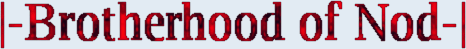
Spoiler
Show

Spoiler
Show
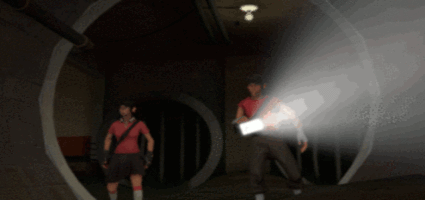
-
shadowslayer

- 1000+ Posts

- Posts: 1280
- Joined: Fri Sep 03, 2010 8:51 pm
Re: Minecraft 2.0??? When?
The wiki only says jan-feb.Brotherhood Of Nod wrote:Thanks, man. Another question, when will the date be before the entire update itself is pushed out for Minecraft? Or is it just mentioned by Freeman that it will come out on Jan.-Feb.?shadowslayer wrote:This is minecraftwiki's minor insight on the update.SpoilerShowGeneral
■Rewriting Rendering engine
■Will require a higher OpenGL feature-set
■Will include some sort of fallback for older hardware
■Much faster overall rendering, resulting in more frames per second (FPS).
■Includes rewriting lighting engine
■Lighting fixes similar to the ones first introduced in snapshots 12w39a/b (during 1.4 development)
The features were:
■Support for fancy lighting control
■Support for more realistic lighting, such as active furnaces only giving off light from their front surface
■Improved Texture Packs
■Textures now use one file per block and item, which are stitched together at runtime, texture sizes don't need to be consistent
■Any block and item can be animated by putting the frames underneath each other in the right .png - Use an optional .txt to specify frame order and duration
■Special rules apply for water, lava, compass and clock
■Existing texture packs will "automagically" be converted
■Vanilla textures will be used if texture files are missing
■Support for high resolution textures
■Not intended to support HD skins
■See the wiki's page on texture packs for more information
[edit] Gameplay
■Redstone Improvements
■Containers like chests and dispensers give off a redstone current that equates to how full they are
■More predictable and consistent redstone behavior
■The functionality of BUDs may be affected
■Eliminating directional quirks
■Most of the timings of redstone contraptions will change
■Overall redstone will be more like analog signals
■Redstone signal strength will matter (for some blocks)
■Better Inventory management
■Double-click items to fill the stack up as much as possible
■Drag item stacks around to divide them up over the dragged-over slots
■Drag item stacks around with the right mouse button to place one of that stack in each dragged-over slot, if that slot is not occupied already
■Shift double click items in a crafting area to place all items in the inventory
■Shift double click an item stack to move all other item stacks of that kind to that part of the inventory
■Pressing Q while the mouse is over an item in the inventory or a container to drop it
■Added & Improved Death Messages
■Now include the cause of death, the player the deceased player was fighting at time of death, and the name of the item used to kill
■Player fell off a ladder
■Player fell off some vines
■Player fell out of the water
■Player fell from a high place
■Player fell into a patch of fire
■Player fell into a patch of cacti
■Player got finished off by Player/Mob using Weapon
■Player walked into a fire whilst fighting Player/Mob
■Player was burnt to a crisp whilst fighting Player/Mob
■Player tried to swim in lava while trying to escape Player/Mob
■Player walked into a cactus while trying to escape Player/Mob
■Player was slain by Player/Mob using Weapon
■Player was killed trying to hurt Player/Mob
■Improved renaming (using the anvil) of containers and mob eggs
■Mobs spawned from renamed eggs have the name of the egg and the names will appear in the death message
■Mobs can now display their custom name as nametag using an NBT tag
■Mobs spawned from named Spawn Eggs now display their name over their head when viewed within a 6 block radius
■Renamed Chests, Trapped Chests, Dispensers, Furnaces, Brewing Stands, and Enchantment Tables will display the new name in their GUI where the normal name used to appear
■Renamed command blocks now use their name instead of @ in the chat
■Updated language files
■Language files can now be updated via the background downloader (no need for a new Minecraft release)
■Improved Options
■Moved Texture Packs button to options menu, instead of title screen
■New Chat Settings in Multiplayer Settings
■Scale, Focused Height, Unfocused Height and Width is now configurable
■Added new Commands
■/socreboard command
■The scoreboard can be used to track deaths, players killing another player, players killing something a mob, or players activating commands
■The complicated system uses a combination of name, display name, and criteria, and track an integer number of points for players.
■/testfor command for analog signal output, can be used in a command block next to a comparator
■Improved Creative Mode
■In Creative mode, you can now hit mobs or players from five blocks away.
■Fixed many bugs
■Fixed dropped anvil making no sound when it breaks
■Fixed linux users being unable to open to LAN because it's bound to 127.0.0.1
■Fixed piston arms sometimes becoming invisible when pulsing quickly
■Fixed powering a redstone wire with a stronger signal not always propagating the newer signal fully
■Fixed dispensers shooting whenever they are updated while powered
■Fixed pulse length and delay being inconsistent with certain torch and repeater combinations
■TNT explosion being delayed until exiting and re-entering world
■Minecart noise gets stuck on long cart rides, (bumping, choppy sound) fixed
■Fixed Minecraft VERY slow to join/update a server, takes LONG time to login (30 seconds/ 1 min)
■Tile entity crashing bug fixed
■Fix for random black spots
■Fix for some rendering bugs
[edit] Blocks & Items
■Redstone Comparator
■It is the same as a repeater, but with 2 inputs
■If input A is stronger or equal to input B, it either repeats the signal or outputs a fresh signal
■Output is toggleable by right clicking.
■If input A is weaker than input B, then there is no output.
■All containers output a redstone signal when a Redstone Comparator is placed against it directly. The strength of it depends on how full the container is
■Large/double chests can now release a redstone signal when connected to a Comparator depending on the amount of stacks within. Before, double chests would only emit a signal depending on how full each individual chest was (a double chest with only the the top half full would emit a full signal from the side that the items were in).
■This works with Trapped Chests as well, meaning it can provide two redstone signals with different causes at the same time
■Comparators can now be used with jukeboxes
■Output signal strength relates to disk number
■Hopper
■Places and takes out items in Hoppers, Chests, Furnaces, Minecart with Chests, Dispensers, and Brewing Stands.
■Allows for the automation of many processes collecting the drops
■Powering the hopper now also stops it from taking in items
■The redstone signal emitted when a Comparator is placed against it directly
■1 item will give a signal strength of 1, a 1/3 of a stack (21 for items which stack to 64) gives a signal strength of 2
■The number of full stacks x 3 = Signal strength
■E.g. 2 stacks of an item/block will give a signal strength of 6, while 2 potions will also give a signal strength of 6 because a potion occupies one stack). 1/3 of a stack
■Dropper
■Places items in containers in front of them, if there is no container it will dispense the item without using it
■A dispenser 'shoots' items at you, while a dropper 'throws' items at you
■Crafting recipe is 7 cobblestone in the shape of a ∩, a hopper in the middle, redstone dust at the bottom
■Can face all 6 directions, with a different texture when facing up or down
■Trapped Chest
■Gives out a signal depending on the amount of players looking inside. 1 person = 1 strength signal, 2 people = 2, etc.
■Crafted with a Chest and a Tripwire Hook.
■Large Trapped Chests can be staggered with Large Chests to allow more compact storage.
■Transmit signal downward through one block. This does not apply horizontally (through walls)
■Texture is slightly different than a normal chest, with a red stain around the latch.
■Weighted Pressure Plate
■Used to detect item entities
■Gold version reaches full strength at 60 items.
■Iron version reaches full strength at 600 items.
■Linear, so 10 strength signal means twice as many items as a 5 strength signal.
■Block of Redstone
■Stores Redstone similar to block of diamond, block of gold, block of iron, block of lapis, and block of emerald.
■Emits constant redstone power
■Works as pushable redstone power source
■Nether Quartz
■Is a crafting ingredient for Daylight Sensors and Redstone Comparators.
■Can be crafted into decorative blocks.
■Daylight Sensor
■Outputs a signal with a strength corresponding to the intensity of the sun
■Nether Brick (item)
■Obtained by smelting Netherrack
■Crafting recipe is 2x2 Nether Bricks.
■Nether Quartz Ore
■Drops 1 Nether Quartz item when mined, and is also affected by the fortune enchantment.
■Block of Quartz
■A decorative block made of Nether Quartz, similar to stone brick and sandstone.
■Quartz Slab
■Slab made up of Nether Quartz
■Can be placed upside down same all other slabs
■Quartz Stairs
■Stairs made up of Nether Quartz
■Can be placed upside down same all other stairs
■Can be updated to corner same all other stairs
■Chiseled Quartz Block
■Decorative block made up of Nether Quartz
■Pillar Quartz Block
■Decorative block made up of Nether Quartz
■Pillar Quartz Blocks can be placed sideways.
■Improved Lava
■Texture changed
■Improved Water
■Creating a infinite water source no longer needs a block underneath, but has to have a water source block.
■This means you won't ruin rivers/oceans with Buckets
■Improved Detector Rail
■Redstone Comparators powered by them now give out a signal depending on the fullness of the container on the rail
■Activator Rail
■Used to trigger Minecart with TNT
■Needs to be powered by redstone
■Transmits power up to 8 activator rails far
■The crafting recipe includes 2 sticks, 1 redstone torch and 6 iron ingots.
■Minecart with TNT
■Triggered by Activator Rails
■Crafting recipe is a TNT block on top of a minecart (allowing for creation in the 2x2 inventory)
■When it derails, it explodes instantly, ignoring the usual timer delay
■Explodes even more violently the faster it goes
■In Creative mode when left clicked while moving, the Minecart with TNT explodes
■When blown up using activator rails, they no longer destroy rails and supporting blocks
■Still blows up redstone materials
■Minecart with Spawner
■Possibly to it spawn in Abandoned Mineshafts or add Monster Spawner to Survival Mode to craft the Minecart with Spawner
■Minecart with Dispenser
■Triggered by Activator Rails
■Minecart with Hopper
■Crafting recipe is a hopper on top of a minecart
■Can only be emptied by passing over a hopper
■Can pick up items it passes over
■Improved Bone Meal
■Now grows crops one stage as opposed to automatically pushing them to the final growth stage
■Gives off green particles when used
■Improved Double Slabs
■43:8 will now be the "smooth stone slab block" and will remain so
■Generally: If the top bit is set, the top texture will be used on all sides, also allowing for smooth sandstone blocks (43:9)
■Improved Dispensers
■Now equip armor to players that are up to 1 block away
■Can place and activate TNT
■Now use Bone Meal on a crop or sapling in front of them
■Can create fire in front of them with Flint and Steel, which consumes durability
■They can now face all 6 directions, and use a different texture when facing up or down
■Improved Minecarts
■The possibility of linking minecarts together (driven by furnace minecarts)
■At least one new Rail
■To unload mobs and perhaps players when reached
■Locked Chest
■Changed texture, if says missing texture
[edit] Mobs
■Improved Skeletons
■Now shoot from 15 blocks away, instead of 10
■Scales to difficulty
■They now shoot faster when their target is closer
■They shoot players one block away
■Improved Zombies
■Scales to difficulty
■They now group up on targets
■When on fire, they can now set players on fire
■Now become aggressive and come towards you when shot from farther away
■Improved Mobs
■Mobs no longer walk over rails unless they are pursuing the player
[edit] World Generation
■Nether
■Added Nether Quartz Ore around the Nether to encourage exploration of the dimension
■Abandoned Mineshaft
■Now spawn items on Minecart with Chests, instead of Chests
And...is there a "screenshot" thing or whatever the fuck it is called that I can safely download and put it on minecraft for personal use? Along with that, how to install this "screenshot" into minecraft
Most recent snapshot:
http://assets.minecraft.net/13w04a/minecraft.jar
Just make sure the file saves as a .jar file and put it in (driveletter):\Users\Family\AppData\Roaming\.minecraft (You'll have to put the adress manually in your folder directory because appdata is a hidden file.) Oh, and make sure you back up the already existing minecraft.jar in that folder.
Spoiler
Show
Saying "Your lucky i'm peaceful" is pretty much like saying "when i grow up i wanna be an arms race!"-HL2shadowslayer, Area 51 Minecraft
 the only reason you shouldnt mess with me
the only reason you shouldnt mess with me-
Brotherhood Of Nod

- Former Server Admin
- Posts: 1273
- Joined: Fri Aug 20, 2010 8:37 pm
- Location: Temple of Prime, outside of Cairo.
Re: Minecraft 2.0??? When?
Backup as in, make another folder but put it in a different location or copy and paste like stated before, but leave that copy'd .jar in the .mincraft folder???shadowslayer wrote:[Oh, and make sure you back up the already existing minecraft.jar in that folder.
I m new to dis, so calm yo tits if you got a problem with these questions (not towards shadow, obv)
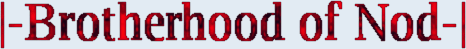
Spoiler
Show

Spoiler
Show
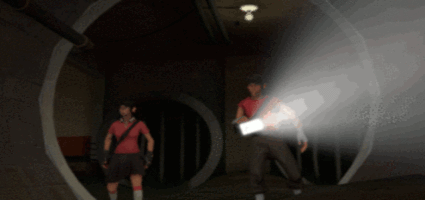
-
shadowslayer

- 1000+ Posts

- Posts: 1280
- Joined: Fri Sep 03, 2010 8:51 pm
Re: Minecraft 2.0??? When?
I usually copy the existing minecraft.jar to a new folder placed in the .minecraft directory.Brotherhood Of Nod wrote:Backup as in, make another folder but put it in a different location or copy and paste like stated before, but leave that copy'd .jar in the .mincraft folder???shadowslayer wrote:[Oh, and make sure you back up the already existing minecraft.jar in that folder.
I m new to dis, so calm yo tits if you got a problem with these questions (not towards shadow, obv)
Spoiler
Show
Saying "Your lucky i'm peaceful" is pretty much like saying "when i grow up i wanna be an arms race!"-HL2shadowslayer, Area 51 Minecraft
 the only reason you shouldnt mess with me
the only reason you shouldnt mess with me