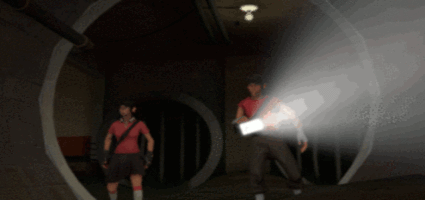First of all before I start, my name is Brotherhood of Nod, and you will not be able to toggle the door open and close with just one button. So here we go... First off, make 2 paintcans by saying !paintcan. Then, make 2 combine buttons (if you want to see the button push in, otherwise if you want, you can get !keypad or whatever is good) Second, name the paintcans the buttons you are going to toggle the door with, I used button1-2. Get a openable door out, and name that door your going to toggle open and close. I used door8. Now, in the console, say ent_fire <button> addoutput "spawnflags 256". Then to make the door toggleable, for it to be toggled open say ent_fire <button> addoutput "onplayeruse <doorname>,setanimation,open" Thats how you toggle it open. Same goes with the closeing button, execpt you replace open with close.
Now to make the combinebutton go in, type this into the console: ent_fire <button1-2> addoutput "OnPlayerUse <Combinebutton>,setanimation,press,0
Making buttons toggle the door open and close
-
Brotherhood Of Nod

- Former Server Admin
- Posts: 1273
- Joined: Fri Aug 20, 2010 8:37 pm
- Location: Temple of Prime, outside of Cairo.
Making buttons toggle the door open and close
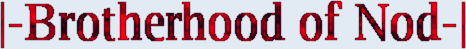
Spoiler
Show

Spoiler
Show
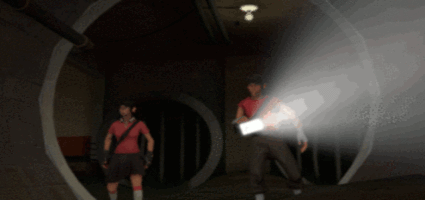
-
ant_8490

- Site Admin
- Posts: 4391
- Joined: Fri Apr 09, 2010 3:20 pm
- Location: United States
Re: Making buttons toggle the door open and close
Just to add to this, u can have 1 !combinebutton open/close doors. You make basically have 2 paintcans on top of each other and make one non-solid. Then when u press the solid one, it makes itself non-solid and turns the 2nd paintcan solid.
!paintcan #1
!paintcan #2
!paintcan #1
Code: Select all
ent_fire button1 addoutput "spawnflags 256"
ent_fire button1 addoutput "onplayeruse button1,addoutput,solid 0"
ent_fire button1 addoutput "onplayeruse button2,addoutput,solid 2"
ent_fire button1 addoutput "onplayeruse door,setanimation,open"
ent_fire button1 addoutput "onplayeruse combinebutton,setanimation,press"Code: Select all
ent_fire button2 addoutput "spawnflags 256"
ent_fire button2 addoutput "onplayeruse button2,addoutput,solid 0"
ent_fire button2 addoutput "onplayeruse button1,addoutput,solid 2"
ent_fire button2 addoutput "onplayeruse door,setanimation,close"
ent_fire button1 addoutput "onplayeruse combinebutton,setanimation,press"-
ßlade

- Former Server Admin
- Posts: 265
- Joined: Fri Aug 06, 2010 2:08 pm
Re: Making buttons toggle the door open and close
First of all before I start, my name is Blade and you are able to toggle the door open and close with just one buttonGeneral Granger wrote:First of all before I start, my name is Brotherhood of Nod, and you will not be able to toggle the door open and close with just one button.
pls dont tell lies
"Coming in peace is for simpletons and dullards! I come in AWESOME!" - The Duke
-
Brotherhood Of Nod

- Former Server Admin
- Posts: 1273
- Joined: Fri Aug 20, 2010 8:37 pm
- Location: Temple of Prime, outside of Cairo.
Re: Making buttons toggle the door open and close
What the hell? Are you telling me I am lying? Boy I ment to put General Anthrax but ya General Granger came first.....but seriously, I am Brotherhood of Nod. So do not tell me I am not Brotherhood of Nod 
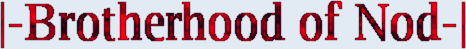
Spoiler
Show

Spoiler
Show
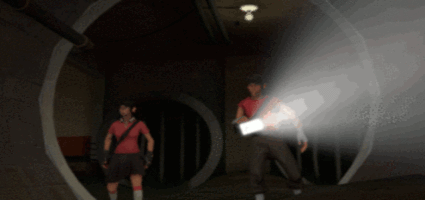
-
ßlade

- Former Server Admin
- Posts: 265
- Joined: Fri Aug 06, 2010 2:08 pm
Re: Making buttons toggle the door open and close
Dude im talking about the stuff you r telling about scripts, not your crazy namechange problem o.O
"Coming in peace is for simpletons and dullards! I come in AWESOME!" - The Duke
-
Ryan
- Former Server Admin
- Posts: 1163
- Joined: Fri Apr 23, 2010 2:56 am
- Location: United Kingdom
Re: Making buttons toggle the door open and close
last 3 posts. epic fail. period.
-
Brotherhood Of Nod

- Former Server Admin
- Posts: 1273
- Joined: Fri Aug 20, 2010 8:37 pm
- Location: Temple of Prime, outside of Cairo.
Re: Making buttons toggle the door open and close
First off, HI RYAN, second off, sometimes I think soomeone is talking about other shit, so.....lol epic failure 

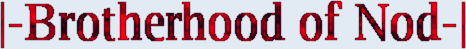
Spoiler
Show

Spoiler
Show