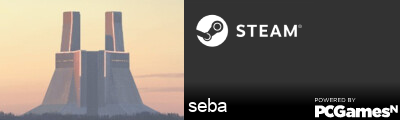I think that if we update the server to 1.4.4 then the problem with connection will go away.
Internal exception: java.io.IOException: Bad packet id #.
But I think we need to wait for the new Bukkit right?
http://mcupdate.tumblr.com/post/3570418 ... raft-1-4-4
Minecraft 1.4.4
-
Demon
- Server Admin
- Posts: 3161
- Joined: Tue Nov 15, 2011 6:30 am
-
Nicdel
- Server Admin
- Posts: 2417
- Joined: Sun Apr 11, 2010 4:50 am
Re: Minecraft 1.4.4
http://dl.bukkit.org/downloads/craftbuk ... .4.4-R0.1/Demon wrote:I think that if we update the server to 1.4.4 then the problem with connection will go away.
Internal exception: java.io.IOException: Bad packet id #.
But I think we need to wait for the new Bukkit right?
http://mcupdate.tumblr.com/post/3570418 ... raft-1-4-4
Ingame: -[SaD]- Nico


-
Dylan
- 25+ Posts

- Posts: 41
- Joined: Wed Nov 07, 2012 4:42 pm
Re: Minecraft 1.4.4
i wanna get on but i still cant 
-
ant_8490

- Site Admin
- Posts: 4391
- Joined: Fri Apr 09, 2010 3:20 pm
- Location: United States
Re: Minecraft 1.4.4
Server updated to 1.4.4 (Bukkit dev version)
-
FalZen

- Former Server Admin
- Posts: 1530
- Joined: Mon Jan 02, 2012 7:05 am
- Location: Unknown
Re: Minecraft 1.4.4
I can't play the game anymore on my laptop
I get this message
Tried to update Graphic Card but says it's up to date. Maybe the combination of my Graphic Card and Windows 8 could be the problem.
I get this message
Code: Select all
Bad video card drivers!
-----------------------
Minecraft was unable to start because it failed to find an accelerated OpenGL mode.
This can usually be fixed by updating the video card drivers.
--- BEGIN ERROR REPORT 7fe0271 --------
Generated 18-11-12 23:12
-- System Details --
Details:
Minecraft Version: 1.4.4
Operating System: Windows 8 (amd64) version 6.2
Java Version: 1.7.0_07, Oracle Corporation
Java VM Version: Java HotSpot(TM) 64-Bit Server VM (mixed mode), Oracle Corporation
Memory: 410046808 bytes (391 MB) / 514523136 bytes (490 MB) up to 954466304 bytes (910 MB)
JVM Flags: 2 total; -Xms512m -Xmx1024m
AABB Pool Size: 0 (0 bytes; 0 MB) allocated, 0 (0 bytes; 0 MB) used
Suspicious classes: No suspicious classes found.
IntCache: cache: 0, tcache: 0, allocated: 0, tallocated: 0
LWJGL: 2.4.2
OpenGL: ~~ERROR~~ NullPointerException: null
Is Modded: Probably not. Jar signature remains and client brand is untouched.
Type: Client (map_client.txt)
Texture Pack: ~~ERROR~~ NullPointerException: null
Profiler Position: N/A (disabled)
Vec3 Pool Size: ~~ERROR~~ NullPointerException: null[failed to get system properties (java.lang.NullPointerException)]
org.lwjgl.LWJGLException: Pixel format not accelerated
at org.lwjgl.opengl.WindowsPeerInfo.nChoosePixelFormat(Native Method)
at org.lwjgl.opengl.WindowsPeerInfo.choosePixelFormat(WindowsPeerInfo.java:52)
at org.lwjgl.opengl.WindowsDisplay.createWindow(WindowsDisplay.java:185)
at org.lwjgl.opengl.Display.createWindow(Display.java:311)
at org.lwjgl.opengl.Display.create(Display.java:856)
at org.lwjgl.opengl.Display.create(Display.java:784)
at org.lwjgl.opengl.Display.create(Display.java:765)
at net.minecraft.client.Minecraft.a(SourceFile:232)
at net.minecraft.client.Minecraft.run(SourceFile:515)
at java.lang.Thread.run(Unknown Source)
--- END ERROR REPORT eae06a3b ----------

-
ant_8490

- Site Admin
- Posts: 4391
- Joined: Fri Apr 09, 2010 3:20 pm
- Location: United States
Re: Minecraft 1.4.4
I get a similar error with Java version 7. Try using the last version of java 6Unknown_Daddy wrote:I can't play the game anymore on my laptop
I get this message
Tried to update Graphic Card but says it's up to date. Maybe the combination of my Graphic Card and Windows 8 could be the problem.Code: Select all
Bad video card drivers! ----------------------- Minecraft was unable to start because it failed to find an accelerated OpenGL mode. This can usually be fixed by updating the video card drivers. --- BEGIN ERROR REPORT 7fe0271 -------- Generated 18-11-12 23:12 -- System Details -- Details: Minecraft Version: 1.4.4 Operating System: Windows 8 (amd64) version 6.2 Java Version: 1.7.0_07, Oracle Corporation Java VM Version: Java HotSpot(TM) 64-Bit Server VM (mixed mode), Oracle Corporation Memory: 410046808 bytes (391 MB) / 514523136 bytes (490 MB) up to 954466304 bytes (910 MB) JVM Flags: 2 total; -Xms512m -Xmx1024m AABB Pool Size: 0 (0 bytes; 0 MB) allocated, 0 (0 bytes; 0 MB) used Suspicious classes: No suspicious classes found. IntCache: cache: 0, tcache: 0, allocated: 0, tallocated: 0 LWJGL: 2.4.2 OpenGL: ~~ERROR~~ NullPointerException: null Is Modded: Probably not. Jar signature remains and client brand is untouched. Type: Client (map_client.txt) Texture Pack: ~~ERROR~~ NullPointerException: null Profiler Position: N/A (disabled) Vec3 Pool Size: ~~ERROR~~ NullPointerException: null[failed to get system properties (java.lang.NullPointerException)] org.lwjgl.LWJGLException: Pixel format not accelerated at org.lwjgl.opengl.WindowsPeerInfo.nChoosePixelFormat(Native Method) at org.lwjgl.opengl.WindowsPeerInfo.choosePixelFormat(WindowsPeerInfo.java:52) at org.lwjgl.opengl.WindowsDisplay.createWindow(WindowsDisplay.java:185) at org.lwjgl.opengl.Display.createWindow(Display.java:311) at org.lwjgl.opengl.Display.create(Display.java:856) at org.lwjgl.opengl.Display.create(Display.java:784) at org.lwjgl.opengl.Display.create(Display.java:765) at net.minecraft.client.Minecraft.a(SourceFile:232) at net.minecraft.client.Minecraft.run(SourceFile:515) at java.lang.Thread.run(Unknown Source) --- END ERROR REPORT eae06a3b ----------
http://www.oracle.com/technetwork/java/ ... 35-oth-JPR
(remove java 7 first)
-
choc1202
- 250+ Posts

- Posts: 291
- Joined: Sat Jan 21, 2012 9:18 am
Re: Minecraft 1.4.4
I try to go on server, but itsays cant reach server?
-
Demon
- Server Admin
- Posts: 3161
- Joined: Tue Nov 15, 2011 6:30 am
Re: Minecraft 1.4.4
You're too far away.choc1202 wrote:I try to go on server, but itsays cant reach server?
-
po0ka

- Former Server Admin
- Posts: 713
- Joined: Fri Oct 29, 2010 7:40 pm
Re: Minecraft 1.4.4
Better not fall.Demon wrote:You're too far away.choc1202 wrote:I try to go on server, but itsays cant reach server?
Also, why mojans doesn't fix it?
Changing versions of java seems a bit radical... :/
Keep in mind that what i say is not static, it is dynamic.
Years, months, weeks, and days after i say something, i can say the opposite.
Years, months, weeks, and days after i say something, i can say the opposite.
-
Xseba360

- Server Admin
- Posts: 1663
- Joined: Sun Apr 11, 2010 12:26 pm
- Location: Poland
Re: Minecraft 1.4.4
yeah, since Java6 is less safe.po0ka wrote:Better not fall.Demon wrote:You're too far away.choc1202 wrote:I try to go on server, but itsays cant reach server?
Also, why mojans doesn't fix it?
Changing versions of java seems a bit radical... :/
-
shadowslayer

- 1000+ Posts

- Posts: 1280
- Joined: Fri Sep 03, 2010 8:51 pm
Re: Minecraft 1.4.4
Java 7 works fine for minecraft on my end. (Then again i'm still on windows 7.)
Spoiler
Show
Saying "Your lucky i'm peaceful" is pretty much like saying "when i grow up i wanna be an arms race!"-HL2shadowslayer, Area 51 Minecraft
 the only reason you shouldnt mess with me
the only reason you shouldnt mess with me