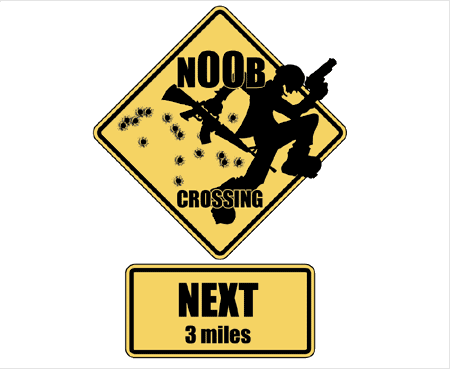New Posting Page - A Forums Extension By Me
-
nick_6893

- Site Admin
- Posts: 668
- Joined: Fri Apr 09, 2010 4:09 pm
New Posting Page - A Forums Extension By Me
I have designed another page of our website for an easier way to share thoughts and images. Originally, I had a MyGroupChats page on the homepage for Area 51. This summer, that website will be completely different and I'm going to do something different than just a public page.
I have made a new page to take place of that, which can be accessed at (There will also be a logo on the homepage as well for an easy shortcut):
http://www.area51servers.com/posts
To login, please use your forums account name and password to get in and I believe it is cap-sensitive. Also, I have allowed everyone on the forums to upload their own screenshots to the server for free hosting. When you login on the page, click "My Screenshots" to see the hyperlinks of screenshots you have uploaded. You can also delete. The point of that is so that if you have no other site to upload pictures to share something, you can use Area 51. In posting a picture on the page, you must specify the entire website, including http://. Lastly, the color of your name on posting is represented by your rank on the server (red = owner, orange = admin, etc).
I have made a new page to take place of that, which can be accessed at (There will also be a logo on the homepage as well for an easy shortcut):
http://www.area51servers.com/posts
To login, please use your forums account name and password to get in and I believe it is cap-sensitive. Also, I have allowed everyone on the forums to upload their own screenshots to the server for free hosting. When you login on the page, click "My Screenshots" to see the hyperlinks of screenshots you have uploaded. You can also delete. The point of that is so that if you have no other site to upload pictures to share something, you can use Area 51. In posting a picture on the page, you must specify the entire website, including http://. Lastly, the color of your name on posting is represented by your rank on the server (red = owner, orange = admin, etc).
-
You Noob

- Former Server Admin
- Posts: 202
- Joined: Fri Mar 30, 2012 4:06 pm
- Location: Denmark
Re: New Posting Page - A Forums Extension By Me
I can't login with my account: "Incorrect login"
-
Peter Brev
Re: New Posting Page - A Forums Extension By Me
Are you sure?You Noob wrote:I can't login with my account: "Incorrect login"
Make sure you type it properly.
According to Nick, it is case sensitive.
I posted a "Test" comment to see if colors works.
Seems like green is for former admins, which I like alot.
Spoiler
Show
Notice that my sentences are getting longer each time, making it a staircase 
-
You Noob

- Former Server Admin
- Posts: 202
- Joined: Fri Mar 30, 2012 4:06 pm
- Location: Denmark
Re: New Posting Page - A Forums Extension By Me
Yes ofc I did 
-
Peter Brev
Re: New Posting Page - A Forums Extension By Me
Nick, could you add an "Edit comment" function in case someone does a mistake in their message?
-
nick_6893

- Site Admin
- Posts: 668
- Joined: Fri Apr 09, 2010 4:09 pm
Re: New Posting Page - A Forums Extension By Me
I'll add more features if this page gets more views and posts. Yesterday, I just added some code to make the page look better if you are viewing it on a mobile device (You will not have to zoom in and scroll around).Peter Brev wrote:Nick, could you add an "Edit comment" function in case someone does a mistake in their message?
-
nick_6893

- Site Admin
- Posts: 668
- Joined: Fri Apr 09, 2010 4:09 pm
Re: New Posting Page - A Forums Extension By Me
I've added a link called "Posts" in the navigation menu of the forums to go to the page.
I also added code that will save your login until you close the browser. Therefore, you won't have to keep logging in if you switched the page. I am however, trying to link up the forums login to that page so you won't have to do it at all. So, that's all for now.
I also added code that will save your login until you close the browser. Therefore, you won't have to keep logging in if you switched the page. I am however, trying to link up the forums login to that page so you won't have to do it at all. So, that's all for now.
-
Jack
- Former Server Admin
- Posts: 1251
- Joined: Fri Apr 09, 2010 4:01 pm
- Location: Norway, Oslo
Re: New Posting Page - A Forums Extension By Me
nick_6893 wrote:I've added a link called "Posts" in the navigation menu of the forums to go to the page.
I also added code that will save your login until you close the browser. Therefore, you won't have to keep logging in if you switched the page. I am however, trying to link up the forums login to that page so you won't have to do it at all. So, that's all for now.
Thank you, finally.
-
Peter Brev
Re: New Posting Page - A Forums Extension By Me
2 questions.
Why don't you accept .png file extensions?
And why is a slash being added when I use an apostrophe?
Why don't you accept .png file extensions?
And why is a slash being added when I use an apostrophe?
-
nick_6893

- Site Admin
- Posts: 668
- Joined: Fri Apr 09, 2010 4:09 pm
Re: New Posting Page - A Forums Extension By Me
.png files worked for me uploading and using them in a post.Peter Brev wrote:2 questions.
Why don't you accept .png file extensions?
And why is a slash being added when I use an apostrophe?
The slashes are fixed. That was displaying there for security reasons but I have fixed the output.
-
Peter Brev
Re: New Posting Page - A Forums Extension By Me
.png didn't work on my side.nick_6893 wrote:.png files worked for me uploading and using them in a post.Peter Brev wrote:2 questions.
Why don't you accept .png file extensions?
And why is a slash being added when I use an apostrophe?
The slashes are fixed. That was displaying there for security reasons but I have fixed the output.
I will attempt to post the image again.
Does it have resolution limitations, though?
-
nick_6893

- Site Admin
- Posts: 668
- Joined: Fri Apr 09, 2010 4:09 pm
Re: New Posting Page - A Forums Extension By Me
The filename must be ".png" or ".PNG" and the max size is 1mb.
Jack uploaded a screenshot and posted it (it's a png):
http://www.area51servers.com/posts/images/ctm3dhkd3.png

So, I'm not to sure. If anything, try another file type.
Jack uploaded a screenshot and posted it (it's a png):
http://www.area51servers.com/posts/images/ctm3dhkd3.png

So, I'm not to sure. If anything, try another file type.
-
Peter Brev
Re: New Posting Page - A Forums Extension By Me
I noticed imgur failed.
It is working properly.
It is working properly.