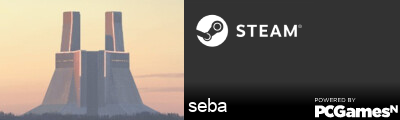If you want to start using and making maps in Source SDK, Hammer editor, watch the video below.
http://www.youtube.com/watch?v=HO1-RDcoe5U
My channel, more videos related to Source SDK coming soon.
http://www.youtube.com/playlist?list=PL837D61D3D9950BE2
3kliksphilip also has a lot of tutorials on how to make maps using Source SDK, Hammer editor. Note that he is building maps for CS:S and some things may be different from HL2:DM if you are mapping for it.
http://www.youtube.com/user/3kliksphilip
Valve Developer can also be useful.
https://developer.valvesoftware.com/wik ... vel_Design
If you want to make custom textures or sprays for HL2:DM click on the link below.
https://developer.valvesoftware.com/wik ... ial_System
VTFEdit - Program, allows you to make .vft and .vmt files that are used for making animated sprays or normal sprays and also textures for Hammer Editor.
http://nemesis.thewavelength.net/files/ ... 125-11.exe Installer (833 KB)
http://nemesis.thewavelength.net/files/ ... 125-11.zip Archive (743 KB)
Pakrat - Program, with pakrat you can add custom files that you used in your .vmf to your .bsp so others can download them with your .bsp and hear or see what custom features you added.
https://developer.valvesoftware.com/wiki/Pakrat
If you want to add your own custom music to your map use these links below.
https://developer.valvesoftware.com/wik ... und_System
http://www.youtube.com/watch?v=CxVxeGYh618
Some more tutorials.
https://developer.valvesoftware.com/wik ... :Tutorials
Here is a list of all entities in Hammer editor.
https://developer.valvesoftware.com/wik ... f_entities
Another great invention was this link.
http://www.interlopers.net/errors - You can copy your compile log and paste it in the box and click "Check Log" and it will scan through your compile log and look for problems and then give you solutions to the problems (If any found.)
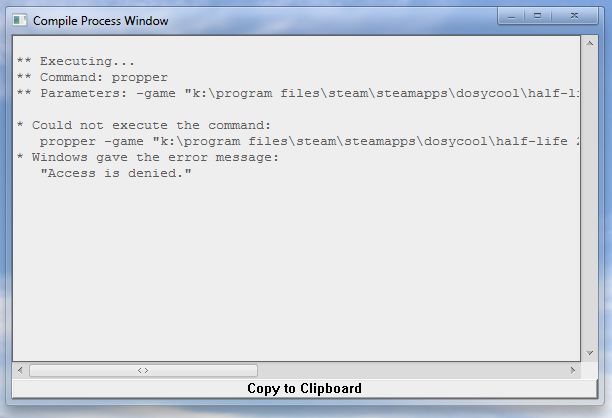
My files for you to download, if you are stuck you may also download the files down below to give you an idea of how to do something.
http://www.mediafire.com/?tri3cec5a1gz87e - My trap for you to use.
I hope these links are useful to you and help you out, thanks for reading.